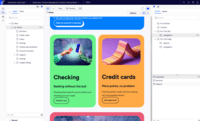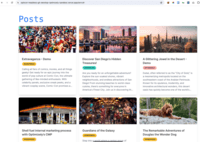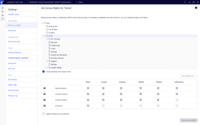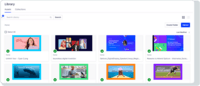Overview
What is Optimizely Content Management System?
Optimizely's Content Management System (CMS) is purpose-built for marketers, and fully composable for developers. The CMS supports the end-to-end content lifecycle so users can deliver on-brand, high-impact digital experiences that 'wow' audiences.
Great CMS for enterprise solutions
Optimizely Content Management System
Optimizely Content Management System Review
Optimizely Content Management System
The best CMS product on the market
Optimizing for Success
Great CMS tool for enterprise
Optimizely Content Management System Review
Optimizely Content Management System Review
Optimizely Content Management System Review
Optimizely Content Management System
Optimizely Content Management System Review
Review of Optimizely Content Management System
A Solid CMS Platform
How Optimizely Content Management System Differs From Its Competitors
Portfolio Solution
Time to Value
Time to Value
Portfolio Solution
Time to Value
Portfolio Solution
Time to Value
Time to Value
Portfolio Solution
Time to Value
Portfolio Solution
Time to Value
Time to Value
Portfolio Solution
Time to Value
Time to Value
Portfolio Solution
Time to Value
Portfolio Solution
Time to Value
Portfolio Solution
Time to Value
Time to Value
Time to Value
Time to Value
Time to Value
Time to Value
Time to Value
Portfolio Solution
Optimizely Forms are a great tool to collect information that then can submitted to multiple sources. We have several forms connected …
Time to Value
Portfolio Solution
Time to Value
Time to Value
Time to Value
Time to Value
Awards
Products that are considered exceptional by their customers based on a variety of criteria win TrustRadius awards. Learn more about the types of TrustRadius awards to make the best purchase decision. More about TrustRadius Awards
Popular Features
- Publishing workflow (125)8.181%
- Page templates (126)8.080%
- Admin section (126)7.979%
- WYSIWYG editor (128)7.777%
Reviewer Pros & Cons
Video Reviews
5 videos
Pricing
What is Optimizely Content Management System?
Optimizely's Content Management System (CMS) is purpose-built for marketers, and fully composable for developers. The CMS supports the end-to-end content lifecycle so users can deliver on-brand, high-impact digital experiences that 'wow' audiences.
Entry-level set up fee?
- Setup fee required
Offerings
- Free Trial
- Free/Freemium Version
- Premium Consulting/Integration Services
Would you like us to let the vendor know that you want pricing?
27 people also want pricing
Alternatives Pricing
What is Contentful?
Contentful is a cloud based CMS solution that provides the ability to manage content across multiple platforms.The editing interface allows for managing content interactively and provides developers the ability to deliver the content with the programming language and template framework of their…
What is Squarespace?
Squarespace is a CMS platform that allows users to create a DIY blog, eCommerce store, and/or portfolio (visual art or music). Some Squarespace website and shop templates are industry or use case-specific, such as menu builders for restaurant sites.
Product Demos
Introduction to Optimizely Content Management System
Features
Security
This component helps a company minimize the security risks by controlling access to the software and its data, and encouraging best practices among users.
- 8.5Role-based user permissions(122) Ratings
Permissions to perform actions or access or modify data are assigned to roles, which are then assigned to users, reducing complexity of administration.
Platform & Infrastructure
Features related to platform-wide settings and structure, such as permissions, languages, integrations, customizations, etc.
- 7.9API(115) Ratings
An API (application programming interface) provides a standard programming interface for connecting third-party systems to the software for data creation, access, updating and/or deletion.
- 8.2Internationalization / multi-language(89) Ratings
The software supports multiple languages, countries, currencies, etc.
Web Content Creation
Features that support the creation of website content.
- 7.7WYSIWYG editor(128) Ratings
What-You-See-Is-What-You-Get editing tool allows users to build pages without writing code.
- 7.8Code quality / cleanliness(117) Ratings
Code generated by WYSIWYG editor is clean and validates according to W3C standards.
- 7.9Admin section(126) Ratings
The admin page is easy to navigate and use.
- 8Page templates(126) Ratings
The CMS has standard webpage templates or types of web pages (e.g. homepage, article page, interior page, blog page, etc.); users can also build custom templates.
- 6.6Library of website themes(64) Ratings
A library of website frameworks or themes is available as a starting point for building a website.
- 7.9Mobile optimization / responsive design(121) Ratings
The CMS helps users build webpages that work well on mobile devices – whether m-dot pages or responsively designed pages.
- 8.1Publishing workflow(125) Ratings
The software allows users to set up a custom workflow for updating the website, including approval processes.
- 6.9Form generator(90) Ratings
Users can build website forms for visitors to fill out.
Web Content Management
Features for managing website content
- 8.1Content taxonomy(119) Ratings
Users can create multiple levels and types of content categories including tags.
- 7.6SEO support(120) Ratings
The CMS helps users create the right website infrastructure (pagination, page headers, titles, meta tags, url structure, etc.) to increase the site’s visibility in search engine results.
- 7Bulk management(99) Ratings
Users can change an attribute on a group of documents or sites all at once through features such as global search and replace, making bulk changes easier.
- 7.8Availability / breadth of extensions(103) Ratings
There is a broad library of extensions, plug-ins, modules or add-ons that allow users to easily customize their websites without building custom code.
- 7.8Community / comment management(83) Ratings
Users can put post/page comments through an approval process, auto-approve commenters based on their email addresses, block commenters by IP address, delete comments, etc.
Product Details
- About
- Integrations
- Competitors
- Tech Details
- Downloadables
- FAQs
What is Optimizely Content Management System?
Optimizely Content Management System Features
Web Content Creation Features
- Supported: WYSIWYG editor
- Supported: Code quality / cleanliness
- Supported: Content versioning
- Supported: Admin section
- Supported: Page templates
- Supported: Library of website themes
- Supported: Mobile optimization / responsive design
- Supported: Publishing workflow
- Supported: Form generator
- Supported: Content scheduling
Web Content Management Features
- Supported: Internal content search
- Supported: Content taxonomy
- Supported: SEO support
- Supported: Browser compatibility
- Supported: Bulk management
- Supported: Page caching
- Supported: Availability / breadth of extensions
- Supported: Built-in e-commerce / shopping cart
- Supported: E-commerce / shopping cart extension
- Supported: Community / comment management
- Supported: Import / export
- Supported: Website analytics
Platform & Infrastructure Features
- Supported: API
- Supported: Internationalization / multi-language
Security Features
- Supported: Role-based user permissions
- Supported: Multi-factor authentication
- Supported: User-level audit trail
- Supported: Version history
- Supported: Simple roll-back capabilities
CMS programming language or framework Features
- Supported: .NET
Optimizely Content Management System Screenshots
Optimizely Content Management System Integrations
- Optimizely Content Marketing Platform
- Google Analytics
- Smartling
- LanguageWire
- Salesforce
- Microsoft Dynamics
- Marketo
- HubSpot
- Lionbridge
Optimizely Content Management System Competitors
Optimizely Content Management System Technical Details
| Deployment Types | On-premise, Software as a Service (SaaS), Cloud, or Web-Based |
|---|---|
| Operating Systems | Windows, Linux |
| Mobile Application | No |
Optimizely Content Management System Downloadables
Frequently Asked Questions
Comparisons
Compare with
Reviews and Ratings
(255)Attribute Ratings
Reviews
(1-25 of 39)Optimizely Content Management System
- Easily create new page templates and blocks
- Hosts our site as a PaaS
- Content creation process on the backend
- AI Features (Search & Navigation/Find, Image Tags/Descriptions)
- Redirect Manager, needs a 3rd party tool like SEO Toolbox
- Sitemap Generator, needs a 3rd party tool like SEO Toolbox
- Built in options for hiding/showing properties/tabs, needs a 3rd party tool like Alloy.HideTabs
Optimizely Content Management System Review
- Enabling marketers to create content without having to go to the development team. That's what that Spire CMS really does for you.
- On the technical side, Spire is all built on React Redux, so there's a React framework and then Optimizely built their own framework on top of that React implementation, which is, I'd say customized and non-standard. So learning that as a developer is usually a four to five month learning curve. So that is a con where it's not a standard React redux implementation.
Review of Optimizely Content Management System
- WYSIWYG Editor
- Search Functionality
- Openness to integrations
- There is a large development lift for an initial site build.
- The time to launch is fairly long, but worth it if done right.
- Not all products are integrated into the CMS interface.
A Solid CMS Platform
- Web content management
- versatile page templates
- resource pages
- content search
- clunky interface
- building templates too technical
Install of Optimizely CMS and Commerce
- Ease of User
- Many out of the box features
- Reliable
- Overall cost
- Too many confusing add ons
- Clear path on search
Great CMS
- Code first approach
- Content APIs
- Easy to upgrade
- Data export by project or multiple nodes
- Ability to rollback published projects
- Better developer documentation available at World
Great product
- Ease of use for the end users
- Ease of development
- Personalization
- Projects are difficult - It's difficult for users to know they are in a project, and it can cause confusion.
- Page creation
- Page editing
- Site administration
- Needs more customer service portal functionality out of the box
- More visibility to SEO properties
- Better content search
Publishing content at the speed of sound
- Easy site management with quick turnarounds on updating and publishing content
- Adding digital assets and organizing them for quick and easy access
- The search functionality is much better than we had before, allowing us to find search terms that are frequently used, and others that aren't delivering the right results, allowing us to prepare for those search terms.
- Training videos could be helpful for all the tools that I have available to me. I love the potential of them all, but I worry I don't understand how to fully take advantage of all the capabilities there.
- Some tools feel more buried than others, making it hard to get the most out of the CMS.
- I wish I had some more developer tools so I could make quick and easy fixes rather than reaching out to our developers to do it for me. I have skills in that area, and I feel like I can't take advantage of them anymore.
However, I do wish I had more access to the development side, as we don't have our own dedicated development team. Instead we've outsourced that, and they've done a great job! I just wish I had the ability to take care of some of the development work rather than having to wait on their busy timetable.
Good for Newbies and Experts
- Well laid out UI and intuitive UX
- Ability to easily select and deselect specific content or rules
- Ability to see what you changed and review before publishing
- Would like better mass change tools
- For a novice user, having "everything" available can be overwhelming vs. giving the user a "recommended" set of things to manage and then opting in and enhancing as they learn and can do more.
Less than that, and it could be, as my son would say "OP" and require a lot of prioritization if it's just "part of someone's job".
Great platform for the price
- Scheduling content to be published
- Blocks provide flexibility
- SEO and tagging options
- The blocks have limitations with the vendor build
- Complications with rolling out to the organization to manage their pages because of complexity
The smallish nonprofit view of opti cms
- Easy to search components
- Cross posting
- Explore how users search and make improvements based on user data
- Can be quite complex for small orgs
- Lots of options, but can be expensive to implement
Optimizely Review for Distribution.
- SEO
- Ease of use for content edits.
- In site search.
- Performance/speed.
A good balance of simple and useful.
- It adheres to Microsoft's best practices and stays up to date with recommendations.
- It has an intuitive interface for content editors -- complex enough for nuanced use cases, but simple enough that it often doesn't require formal training.
- Optimizely Find allows opens up the door to creative solutions for building highly dynamic and targeted websites.
- Folders containing many blocks can cause significant performance issues.
- Updating the underlying technology for Find could open up doors to more modern search solutions.
It's also well suited for eCommerce. The integration points provided by the CMS are far simpler than alternatives, yet provide the same level of customization and extension.
Optimizely CMS - Making developers happy.
- Content Management.
- Freedom over code.
- Support for .NET 6+.
- Deployment process to DXP.
- Release notes summarized with potential features/patches having an impact on the day-to-day work.
- Easier access to bug fixes recently released.
Solves your needs for handling web content
- Easy content management
- Integration points for mobile applications
- Easy search optimizations
- API's for accessing content via a nuget package for .NET mobile apps
- Simple forms builder
The user type is defined by the appropriate visitor groups, enabling the system to present just the information this particular user needs.
Excellent experience for large scale content managers
- Customisation
- Scripting support
- Customer support is vert fast and helpful
- Forms had trouble with high traffic
- Occassional disconnections while working
- The customizable block and page types
- The script block is really handy for doing front end fixes, something I missed when using other CMSs
- Being able to apply styles and scripts globally or by page via the CMS itself is really handy
- The search bar for blocks you've created doesn't work on my version of the CMS but this may have been fixed in an update
- the WSIYG block removes/scraps any CSS in it which for me can be pretty annoying
- If you're inactive for like 10 minutes then you will have to refresh, this can be annoying for me sometimes
How Optimizely (Episerver) compares 3 years later
- Develop and build new website content
- Organize website architecture
- Identify issues and resolve them rapidly
- Manage media assets effectively
- Provides an agile, dynamic means to deliver an experience
- Enables the end user/customer to create new layouts or templates
- Excessive developer costs are needed to support any changes to blocks, templates, functionality.
- Free training to offset high support costs and unlock community of developers.
- Specialized Agencies and Developers are needed at a high cost to build or create new functionality.
- No efficient means to manage URL redirects automatically or generate batch redirects for major architectural improvements.
- Language translation is extremely cumbersome if translating an existing website. Manual block by block, page by a page process.
- Strutctured building blocks
- Ability to SEO
- User friendly and relatively easy to learn
- Searching for files through the folder search can sometimes give unwanted/no results
- Better use of the image editor
- EPi forms could be easier to use
- Ease-of-use for handling content and building websites
- Perfect for dealing with multiple websites (language wise and different websites)
- Excellent support and service from Optimizely
- The flexibility/functionality of forms
- Ease of handling formdata towards a CRM system
- Maybe more "out-of-the-box" solutions (a.o. blocks) for faster implementation
- Switch of cache on images/assets, makes it difficult for designing pages/blocks (uploading changed image should be there on the spot ;-))
Optimizely - One CMS, Multiple Solutions
- A centralized UI to maintain multiple websites using a common entry point.
- Page types and blocks that can be highly customized using .NET code, but at the same time allows checks and validations when being created by Marketing/Content Users.
- A very good set of extra libraries/add-ons that allows to expand website functionality in a very short period of time (Content APIs, Personalization, A/B Testing, Social)
- The Admin CMS UI can be faster and be better organized. It does feel like left behind when compared to the Content Management UI.
- Page and Blocks Previews can be a tad hard to render properly when Content is complex.
- We use a lot of ReactJS in our Blocks, that can be challenging to integrate properly in the Content Management UI.
Optimizely is good for complex solutions, where a lot of customization is needed on a website or web application (i.e. several block types/controls that need to be reusable and customized). For a simple brochure website, with a few dynamic pages, this can be an overkill solution.
A user-friendly solution for hands-on marketers.
- commerce order management
- search management
- content block drag and drop
- commerce-related pages content management
- commerce-related email management
- finding out commerce default settings
Optimizely (Episerver)
- Scalable
- extendable
- Depending on how it's been structured it's hard to search for content within an application's node
- Remains a challenge to control search indexing
- Perhaps not directly related to CMS but the Optimizely Data Platform seems overly complex. We need more expert support to even understand it's use.
A robust system which creates professional sites and utilizes shared content with ease. Could use more provided staff development.
- Content sharing
- Drag and drop for ease of editing
- Drag and drop for new assets (pictures and files)
- There should be a search option in the Projects list. Very necessary for people managing so many sites
- There could be more reminders about picture dimensions.
- More of a breadcrumb trail in the search boxes for assets and pages so it is easier to identify the source of the content since so many pages have the same name.
- Adding at least a partial breadcrumb trail in the project overview area with the file name would be helpful.
- Changing projects does not always work even though it looks correct. Users who change projects a lot can edit up putting tasks in the wrong project.
- The preview defaults to the last published draft for school sites now vs the draft. Doesn't really make sense to not automatically be able to preview the draft of a page.